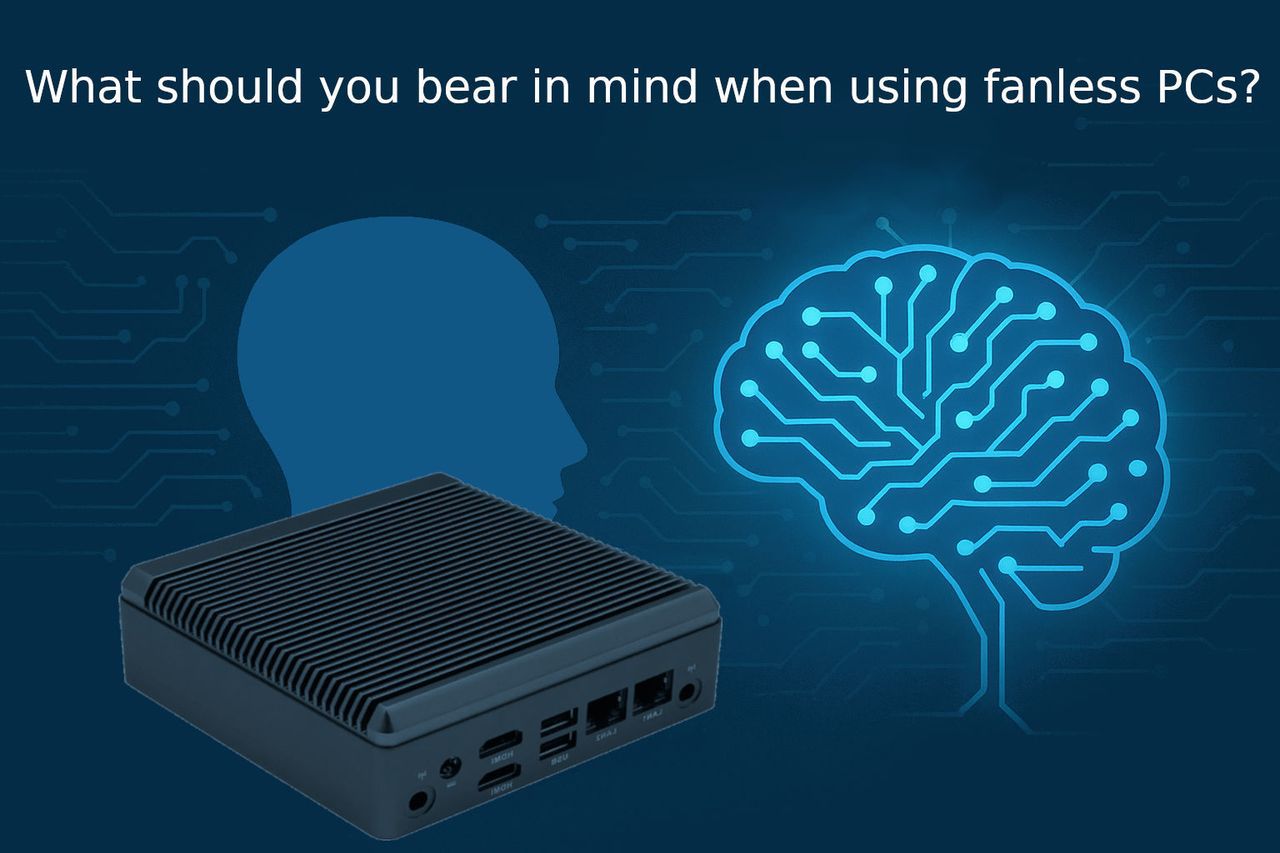Important aspects for trouble-free use of fanless PCs
What should you bear in mind when using fanless PCs?
Mind map on the most important aspects of using fanless PCs
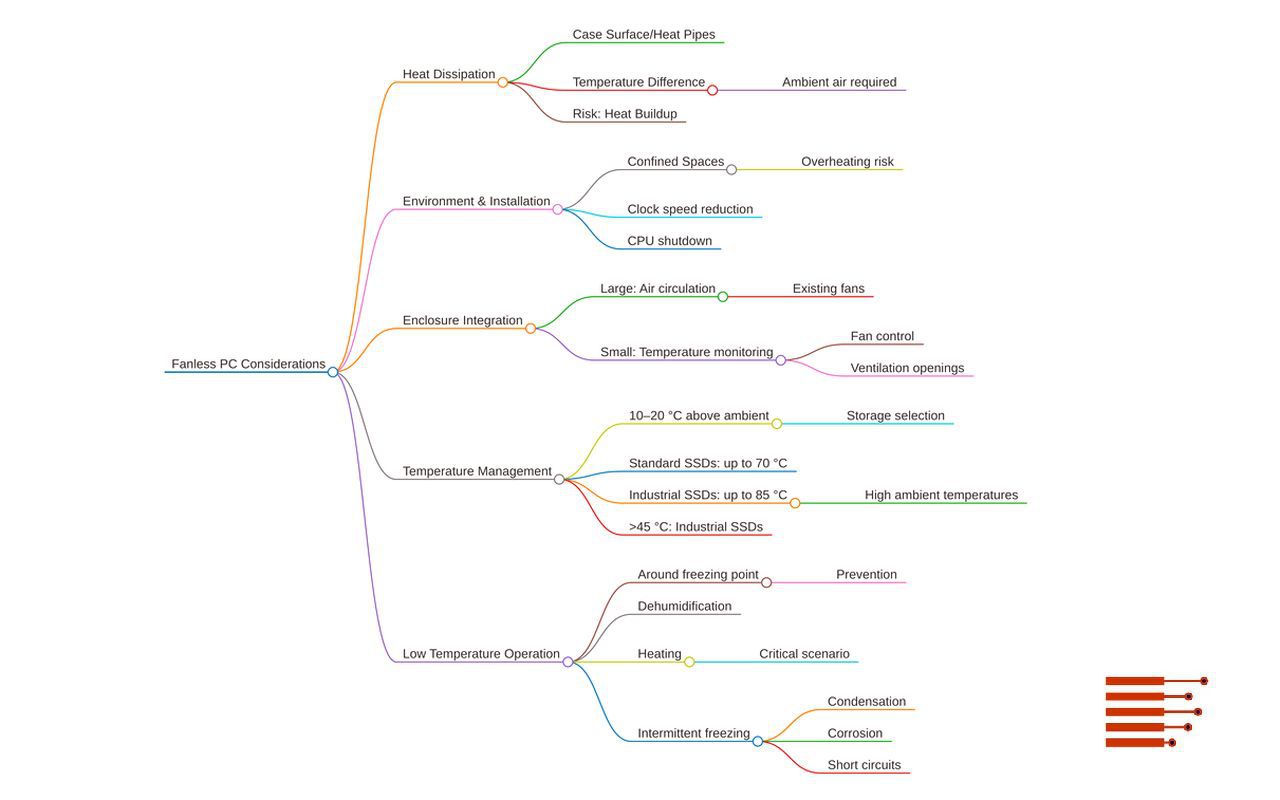
Sufficient heat dissipation, good air circulation and the correct selection of temperature-resistant components.
Last updated: 9.12.2025
Summary
When using fanless computers, it is important to ensure sufficient heat dissipation, proper air circulation at the installation site, the right choice of temperature-resistant components (e.g. SSDs), and protection against condensation in cold conditions to prevent overheating, failures and damage.
1. Heat Dissipation and Cooling Principles
• How it works: Heat is dissipated via case surfaces or heat pipes.
• Requirement: Adequate temperature difference between case surface and ambient air.
• Risk: Without sufficient gradient, heat can build up without adequate drainage.
2. Environment and Installation Site
• Air circulation required: Especially in confined spaces.
• Without air exchange: Overheating → clock speed reduction → CPU power throttling or shutdown.
3. Integration into Enclosures and Control Cabinets
• Large control cabinets: Internal air circulation via existing fans recommended.
• Small enclosures: Use temperature monitoring, fan control, and ventilation openings.
4. Temperature Management in Operation
• Internal temperature: approx. 10–20 °C above ambient.
• Storage selection:
◦ Standard SSDs: up to 70 °C
◦ Industrial SSDs: up to 85 °C
• High ambient temperatures: >45 °C → industrial SSDs required for reliability.
5. Operation at Low Temperatures
• Risk: Condensation around freezing point.
• Prevention: Dehumidification and heating in control cabinets.
• Critical scenario: Intermittent operation in freezing conditions → condensation, corrosion, short circuits.
In fanless PCs, the heat generated by the CPU and other components is transferred to the case, which acts as a large heat sink. This is achieved either through a direct connection of the components to the case via a thermal pad or through heat pipes. However, this only works as long as there is a sufficient temperature difference. The ambient temperature of the fanless PC must therefore be significantly cooler than the surface temperature of the case or its integrated cooling fins.
It is also crucial that there is adequate air circulation at the installation location of a fanless PC. This is particularly important to ensure in confined spaces. If there is no air exchange, the area around the fanless PC heats up during operation, and the temperature difference diminishes until cooling ceases, leading to heat buildup. The internal temperature of the PC then rises continuously and can ultimately result in a reduction in clock speed or even a forced shutdown of the CPU.
Aside from that, high chip temperatures negatively impact the lifespan of electronic components.
When installing a fanless PC in a different enclosure, the question arises as to how to prevent heat buildup. The heat generated by other components within the enclosure must also be considered. In larger control cabinets, internal air circulation, typically provided by the existing case fans, has proven effective.
In smaller enclosures, the situation becomes more complex. Here, temperature measurements, combined with temperature-controlled fans and ventilation holes in the enclosure, help determine whether sufficient cooling is being provided.
The temperature inside a fanless PC is usually about 10-20°C higher than the temperature of its immediate surroundings. This is important to consider when selecting storage. Standard SSDs are specified for a maximum temperature of 70°C, while industrial-grade SSDs with an extended temperature range can withstand up to 85°C.
If the fanless PC is to be used in ambient conditions with maximum temperatures above 45°C, SSDs with an extended temperature range should be used to ensure reliable operation.
Now let's consider operation at low temperatures. Temperatures around freezing are particularly critical here, as condensation can occur. Dehumidification and heating in the control cabinet have proven effective in practice.
During continuous operation of the devices, temperatures in our latitudes usually remain above freezing. Intermittent operation in freezing conditions is more critical, as it can lead to condensation. Those who wear glasses are familiar with this effect when they enter a heated room from the cold in winter and their lenses fog up.
Warm air can hold more moisture, and condensation forms upon contact with cold surfaces. Condensation inside the PC case should be strictly avoided to prevent short circuits and corrosion.
Fanless Embedded PCs at 1ST-embedded.
Now it's your turn: get informed and use the fanless PCs successful in your technological processes!
Consult your expert: Sven Trommer, Tel. +4940-7003550
We look forward to hearing from you!
Sven Trommer, CEO, Dipl.-Ing. for Automation and Telecontrol Technology